I have been using Grammarly for the last two years, even before I created this website. Grammarly was one of the tools I chose as my resources for blogging. This Grammarly review is purely based on my experience of using it for this long.
And here is my rating to Grammarly: (5/5) !!!

Bottom line
If you are a blogger or your job involves a lot of writing Grammarly is a must-have for you. Grammarly is the best editing tool available and miles ahead of other similar proofreading tools. It acts as a third eye saving you from a lot of pain of proofreading using its best in class Natural Language Processing and computational algorithm.
I came to know about Grammarly a few years back and since then Grammarly helps me to correct silly grammatical and spelling mistakes in order to write clear and compelling articles. Sloppy and unprofessional writings otherwise create a bad impression on the reader.
Grammarly especially proves more helpful for non-native English speakers like me. My mother tongue is Bengali, typically a state language of India. I grew up with this language only and started learning English at a far later stage of my life.
So, I struggled a lot with English in the beginning. With time, the grammar, vocabulary improved a lot and now with the help of Grammarly, I am confident that I can convey my message clear enough to my readers.
Proofreading is important even for experienced writers who are proficient in English, as petty mistakes in spelling and typos can happen. And even good content with such mistakes may tarnish the image of a writer.
So, why to take such a risk when a tool like Grammarly can save you from such a big embarrassment?
Note: This Grammarly review is solely based on my personal experience of using it for long time. This page has few affiliate links in some places. This means, at no additional cost to you, I may earn a commission if you click through and buy any product.
Grammarly’s rise as a writing tool
A little history of Grammrly will help you better understand why Grammrly is so good in its job.
Long back in 1990 Grammarly co-founders Alex Shevchenko and Max Lytvyn first started their ventures with writing software. Their first commercial product MyDropbox was launched in 2002. It was mainly an online plagiarism checker for the universities. And by 2007 MyDropbox was adopted by 800 universities and roughly 2 million students.
Grammarly has their own in house team of Deep Learning Engineers and computational linguists. They are assigned the task to develop highly sophisticated writing algorithms.
Grammarly’s worldwide popularity is evident from the fact that till date the Chrome extension of Grammarly has been downloaded more than 10 million times and has 6.9 million active users.
I am using its service for the last two years. I started with the free account and recently upgraded it. So, I am in a better position to write this Grammarly review and answer some of the questions to your satisfaction.
So, lets start with the most basic question:
Is Grammarly the best choice?
Grammarly is an advanced full-featured English grammar and spell checker. It helps you edit your English writing on any editor be it Google doc, Facebook wall, Twitter, Email, WordPress or any online platform.
For example, while you write in the blocks of WordPress, the Grammarly icon appears at the bottom right corner of each block. Different colour and symbols along with the icon suggest the improvement required.

Not only simple grammar and spelling mistakes, but it also suggests the tone of your content, how it will sound to the readers. Making corrections is also very easy with Grammarly.
It underlines the particular word or phrase that needs your attention and suggests suitable replacements. You just need to click the alternative you want.

Grammarly provides contextual spell checker which means it can discriminate between similarly sound words like “weak” and “week”, “their” and “they’re” etc. with respect to the context of that paragraph.
Additionally, Grammarly also checks for wordiness, incorrect modifier use and many other correction suggestions like below:
- Accurate comma placement
- Appropriate use of articles
- Correct use of the phrase
- Wording change
- Correct use of punctuations
- Word overuse
- Tendency to overuse words like basically, actually, really
- Incorrect or ambiguous use of pronouns
- Adverb overuse
So many quality checks by Grammarly when provided to you on your every writing, your quality of writing is bound to get improved over time.
The interface and tools
The interface of Grammarly is very user-friendly. It is so easy to use that aged and non-tech-savvy people also do not take much time to adapt to this tool. Grammarly comes with four different usabilities:
- Grammarly’s extension for all popular browsers like Chrome, Firefox, Microsoft Edge etc.
- Desktop app
- Grammarly web tool and
- Plugin for Microsoft Office products like word, outlook etc.
In all of its app and extensions Grammarly majorly provides the following assistance:
- Grammar & punctuation: Suggestions for issues like basic and advanced error proofing.
- Spell checker: Its spell checker is more advanced than Microsoft Word’s inbuilt tool and has the best accuracy
- Plagiarism checker: Grammarly scans through the whole document and precisely determine the sections having problem of plagiarism i.e. copied from elsewhere intentionally or unintentionally.
- Writing style: Improves the writing style with tips and suggestions with a near-human touch.

Microsoft word with Grammarly
In my experience, Microsoft Word with Grammarly is the best combination for writing. Since I have started using the Grammarly add-in Microsoft Office, I can write faster without small mistakes.
As I have mentioned before, English is not my first language, so I find sometimes difficult to express myself with simple sentences.
Many times after writing a complete paragraph, it appears to me that the sentences have become unnecessarily complex. And in this situation, Grammarly helps me a lot by suggesting a better replacement keeping the meaning of the sentence unchanged.
For example, here you can see, Grammarly has given so many suggestions to improve the writing. Not only simple grammatical and spelling mistakes but suitable replacements are also suggested for complete or parts of sentences.
The parts underlined with blue lines are those which can be improved with those replacements. But obviously, you need to use your mind before replacing them. I also did not accept all the suggestions here. Grammarly suggested not using passive voice in this paragraph, but I felt it is necessary here.
Below is the screenshots of how Grammarly helped me while I was writing this article in Microsoft Word

WordPress with Grammarly
As a blogger, I do a considerable part of my writing in WordPress. But my experience is not that smooth while using Grammarly with WordPress, especially when I am writing in the Gutenberg blocks.
Grammarly is not quick to check the blocks, it is really sluggish, and I have to click each of the blocks separately to get them checked with Grammarly.
And unlike Grammarly with Microsoft Word, Grammarly does not suggest clarity to replace with better sentence structure in WordPress.

Follow the suggestions wisely
The suggestions Grammarly gives are algorithm based. It is highly sophisticated deep learning expert team sitting there and developing algorithms to make your writing near perfect.
But however, it does not have the human touch. So, you can not click on accept all changes blindly. I have come across many occasions where accepting the change suggested by Grammarly will change the message I want to express.
Grammarly’s assistance will make your writing error-free but does not guarantee that it will not change the meaning. So be careful, as you need to know the rule before you can change them and do not let Grammarly control your writing style.
Grammarly free Vs Grammarly Premium
Grammarly has both a free version and a premium version. The free version lets you access almost all the tools and features of Grammarly whereas the premium version has some additional advantages like best writing practice suggestions.
Plagiarism check is another big add on from Grammarly premium account. If your editing tasks include checking writing from others, this tool helps you to check if the content has been copied from else where.
You also get its Microsoft Office plugin. It works very good with office products like Microsoft Word, Outlook etc.
You can always start with the free version of Grammarly like I did. And later upgrade to premium, as I am using now.
I will suggest you first try Grammarly free.
Below is a comparison between Grammarly Free and Premium version with all the features they offer.

In a nutshell, the free account will only show you the errors while the premium also suggest why they are wrong. Thus, with time the writing of an individual improves a lot.
The Grammarly premium comes with Monthly, Quarterly and Annual plans. The pricing as given below clearly shows that the most affordable plan is the Annual one. It is a good choice for someone who writes a lot.


Is Grammarly better than Microsoft Word’s editor
This Grammarly review is incomplete with this question unanswered. I was also looking for an answer to when I come to know about Grammarly for the first time. It is human nature that resists us to adopt something new quickly.
I was also hesitant and subconsciously trying to establish my regular editor (Microsoft Word) as the superior one. Fast-forward two months of using Grammarly, and Grammarly became my best companion while writing on any editor, be it Microsoft Word or Google doc.
The inbuilt grammar and spell checker of Microsoft Word is no way comparable with Grammarly’s assistance for English writing. Below is a simple comparison between the two.
Improve your English writing with Grammarly for free
The same text I have written first in Microsoft Word and it has detected only three problems. Next the same text I have copied into the editor of Grammarly’s premium app.
I have given screenshots of both the editors so that you can easily understand the difference between the performances of both the editors.
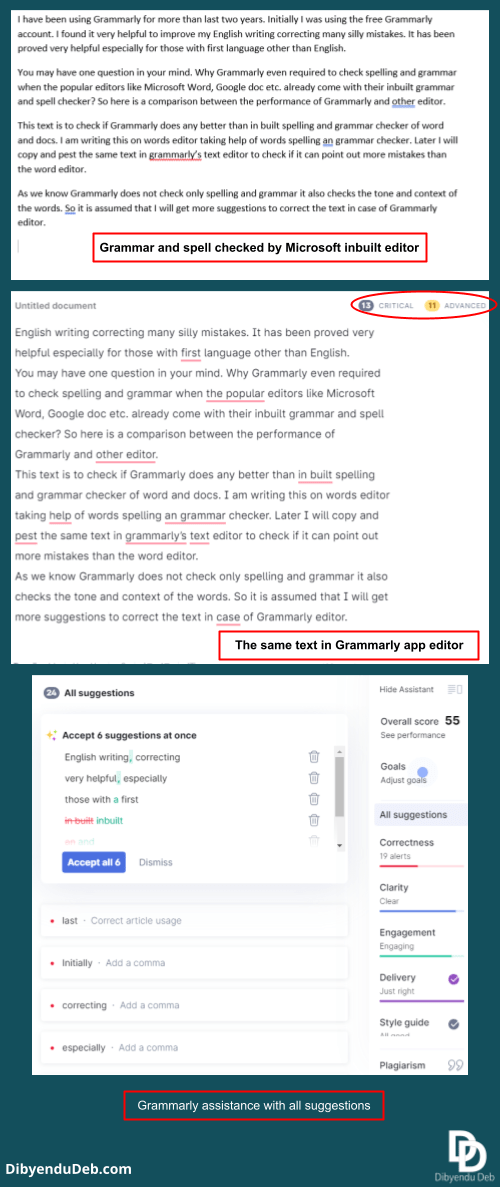
The same text when analyzed by Grammarly, I came to know about 13 critical and 11 advanced issues. In the next screenshot, I have shown the suggestions given by Grammarly. See how specific they are and quality checks like correctness, clarity, engagement, delivery, style guide etc all are taken care of by Grammarly.
Grammarly alternatives
Besides Grammarly, I have used few other grammar and spell checker tools. Except for Grammarly, all of them are free version. My experience says along with Grammarly’s premium service, the free version of any one of these tools can give you an edge.
A brief discussion of these tools are here.
Linguix
In my opinion, this is the next best alternative to Grammarly considering the ease of use and friendly user interface. I use this tool along with Grammarly. Both of these tools make your English writing near perfect.
Linguix comes with Artificial Intelligence (AI) based writing assistance. And has a free chrome extension for online use with Email writing, Facebook, Twitter etc.
Again I have tested the performance of Linguix with the same text I earlier compared Grammarly and Microsoft Word’s editor. The screenshot of the Linguix editor is given below.

You can see it has detected as many errors as Microsoft Word editor and less efficient than Grammarly. So combination of these two tools is always advised.
ProWritingAid
It is also a very good grammar and spells checker app. And suggested by many as an alternative to Grammarly. Like Grammarly, it also provides assistance to correct writing issues with overuse of words, sentence construction, clichés, repetition of phrases and a lot more.
ProWritingAid scores better in follwing points:
- ProWritingAid comes with a great feature of checking writing style. Many a time we come across writings with no apparent errors but very hard to understand the meaning. In such circumstances, this tool proves very helpful with its style suggestions
- ProWritingAid is especially very effective for the longer form of content like e-books.
- The most important factor which makes it more attractive than Grammarly is its pricing. With a plan of just $60/year, it makes a great value for money.
Problems with ProWritingAid
- It is not as advanced as Grammarly
- Only Chrome extension is available for this tool. So, users like me, a huge fan of Firefox are a little disappointed.
- The suggestions provided by ProWritingAid while writing even a few lines of emails or twits are huge. So, any new user gets overwhelmed while they start to use this tool.
Ginger Software
It is an Israeli start-up company with an idea to improve language enhancement technology. Technologies like Natural Language Processing (NLP) coupled with statistical algorithm are used by Ginger to improve written communication, English-speaking skills and enhance smart phone productivity.
Some key feature of Ginger
- One of the key features of Ginger is that it helps us to translate text between 60 languages. So if your task comprises writing in different languages, Ginger may be your ideal choice. Convert any other language to English and then check spelling and Grammar with this tool or Grammarly.
- Although I have just tried its free version only, the annual subscription is less costly than Grammarly.
Negative points with Ginger
- Unlike Grammarly, Ginger does not have any plugin for Microsoft Office which is a big disadvantage, considering the huge user base of Microsoft Office.
- Proofreading in Ginger is time taking as the corrections suggested are not shown immediately on mouseover.
- The user interface of Ginger is not very friendly for a new user.
Final verdict
To complete this Grammarly review I must say that as per my experience with Grammarly for the last two years, Grammarly is the most powerful online grammar checker.
Grammarly’s English writing assistance is immensely helpful for not only non-native English writer like me but for those also having a very good grasp of English. As there are always chances of committing typos and small grammatical errors.
As I have discussed here Grammarly is the best among the alternatives available and inbuilt editors of Microsoft Word or Google doc. For regular typos and simple errors any editor is fine but Grammarly can help you to correct even advanced mistakes too.

It has been the most elegant, super easy, highly functional in instantaneously pointing out the mistakes made while writing. Making the corrections as per suggestions or discarding them both are very easy. The installation is easy too.
Finally, as far the company’s reputation is concerned, Grammarly is a big and established company. They are in this business for a considerable time, since 1997.
They spend millions in their Research and Development to further improve their writing algorithms and designs. You can have an idea of their budget from their eye-catching TV commercials.
No surprise that Grammarly has a user base of more than 10 million worldwide and still growing. Its Chrome extension has been downloaded more than 10 million times and it has 6 million active users.
Do you also use Grammarly? What is your experience? Share your views in the comments below. And if you like this Grammarly review please share it with your friends.

